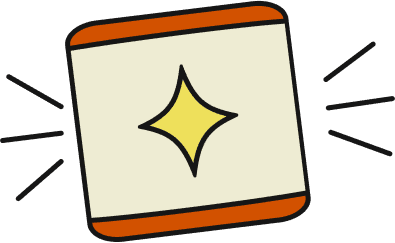Planning an event is exciting — until you’re knee-deep in RSVP spreadsheets, design tools, and group chats. Whether you’re organizing a corporate mixer, a birthday bash, or a community meetup, the platform you use to invite and engage your guests makes a huge difference.
We tested 7 other popular (and free!) tools to help you find the right fit. From slick invite designs to real-time RSVP tracking, each platform brings its own flair. Here’s the breakdown by use case — no fluff, just facts.
1. Eventbrite – Great for Ticketed, Public Events
Eventbrite is one of the most recognized event platforms on the market, especially for large-scale, public-facing events. It’s ideal if you’re organizing a concert, workshop, panel, or conference and want to sell tickets, manage guest flow, and promote your event to a wider audience. The built-in discovery engine means people can find your event even if they’re not in your network — a major plus if you’re focused on reach.
Best for: Workshops, conferences, concerts, panels
Why use it:
Built-in audience via Eventbrite’s network
Paid ticketing & promo tools
Decent analytics
Watch out for:
Not very customizable for branding
Too formal for personal/private events

2. Partiful – The Gen Z Favorite
Partiful has exploded in popularity, especially among younger audiences hosting social events like birthdays, rooftop parties, and house gatherings. It’s all about fun, aesthetic, and creating a vibe. If you want your event page to look like a party flyer and feel like a group chat, Partiful nails it. Think music, animations, and built-in guest banter — but don't expect detailed analytics or business-ready features.
Best for: Private parties, house events, social gatherings
Why use it:
Gorgeous invite pages with music, animations
Social handles, message boards, + vibe curation
Watch out for:
Lacks CRM or analytics features
Not built for professional or ticketed events

3. Jotform – Custom Form Control
Jotform is perfect when your event requires detailed data collection or custom RSVP logic. It’s technically a form builder, not an event tool — but that flexibility makes it a strong option for organizers who need more than just a name and email. Think corporate offsites, investor dinners, or application-based events where the guest list is curated based on responses.
Best for: RSVP with specific custom fields
Why use it:
Logic-based forms, payment integration
Useful for corporate or detailed guest lists
Watch out for:
Not visually exciting
No native event features like reminders

4. Punchbowl – Kid- and Family-Friendly Invites
Punchbowl is a digital invitation platform that focuses on themed events for families. If you’re planning a child’s birthday, a baby shower, or a family holiday party, Punchbowl offers cute, age-appropriate designs and animations that feel right at home. It’s less about functionality and more about charm — but it’s not the right choice if you’re hosting something professional.
Best for: Birthdays, baby showers, family events
Why use it:
Themed digital cards + invites
Child-focused aesthetic

Watch out for:
Branding feels dated
Not suitable for professional use
5. Google Forms – No-Frills RSVP
Google Forms is the simplest RSVP option on the list — and the most bare-bones. It’s completely free, fast to set up, and integrates directly with Google Sheets for real-time tracking. It’s perfect for internal team events, classroom meetups, or small-scale gatherings where design and branding don’t matter. But if you want your invite to feel like an experience, you’ll need to look elsewhere.
Best for: Internal team events, small-scale meetups
Why use it:
100% free and fast to create
Tracks responses in a spreadsheet
Watch out for:
No visuals or customization
Can feel impersonal

6. Luma – Built for Tech & Finance Bros
Luma was built with recurring creators, startup founders, and online communities in mind. It combines event hosting with audience building — perfect for newsletters, virtual workshops, or niche in-person meetups. With Luma, you can track your audience, accept payments, and manage calendar invites all in one place. But its design limitations and tech-forward tone may not be a fit for every brand.
Best for: Recurring events, memberships, virtual sessions
Why use it:
Combine events with email list + calendar
Collect payments, send reminders
Watch out for:
Limited visual customization
May feel “techy” for some audiences

7. Canva – Design-Lovers’ Dream
Canva isn’t an event platform, but it’s a goldmine for designing beautiful invites. If you already have a way to collect RSVPs (like a form), Canva helps you create a branded visual experience to match. It’s best for brands that care about aesthetics — weddings, product launches, fashion pop-ups, and art shows. You’ll need to handle follow-ups manually, but the creative control is worth it.
Best for: Branded digital invites
Why use it:
Fully custom visuals, animations
Great for weddings, launches, high-design brands
Watch out for:
Needs external RSVP form (like Google Forms or Jotform)
Manual follow-up
Localista
Localista is made for brands that host private, invite-only events — think influencer dinners, product launches, and high-design experiences. It blends beautiful, on-brand design with behind-the-scenes intelligence. You can create a fully custom landing page, track intent to attend, and get post-event data to fuel follow-ups. It’s not for mass events — it’s for teams who want every guest touchpoint to feel curated.
Best for: Branded digital invites for private, high-touch events
Why use it:
Fully custom visuals and layouts
Supports animations, logos, and brand-first design
Great for weddings, product launches, and aesthetic-forward brands
Built-in guest list intelligence for post-event follow-up
Watch out for:
No built-in event marketplace — you'll drive your own guest traffic
You'll still need to design your own e-card (for now)

How to Choose the Right One for Your Event
Do you need to sell tickets for big festival and need the traffic? → Eventbrite
Are you planning a personal event and to make it feel vibey? → Partiful
You need just a form logic? → Jotform
Hosting a baby shower or birthday? → Punchbowl
You just can't be asked? → Google Forms
You're in the tech, finance or crypto world? → Luma
You have great design skills and want to throw together an e-card? → Canva